Transparent

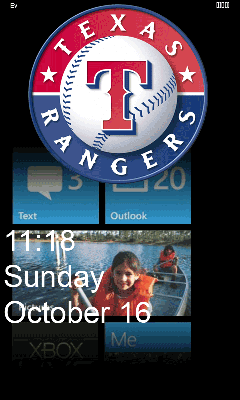
Downloads
Ok First off this is not a application. This is just a how to.
If you did not know you can force Windows Phone 7 to use transparent lock screens.
How you do it is you send the image to yourself in a email, open the image and tap "use as Wallpaper". You can not send it over Zune because Zune does not currently see .png files.
But since Mango people have been having trouble with transparent lock screens, it glitches, it loops.
The main thing is that these glitches are predictable and with a bit of thought you can still make some pretty decent transparent lock screens. Now im sure more creative people then i will make better use of this but there are two main set ups i have found to make good Mango transparent lock screens.
Note: All images shown are mock ups, it is faster for me this way then it is to load them and take pictures off the phone or emulator. Your results may very, and your final result maybe different for i did not test this with Zune cover art, or anything that used the top of the lock screen like media players.
One is the vertical loop, best used with logos or vertical repeating text or whatever you don't mind repeating vertically. Since the Rangers are going to the World Series(and will win) and i am a big Texas guy i will show you using the Texas Rangers logo, what you do is generally block off and fade out the top third of the screen and the bottom 8th or so. NOTE: Make sure you are saving it to your screens resolution sizes. If its not exact WP will resize it when you set it to the background and this wont work.
Here you see the transparent image, the white is the transparency to save space:
The white space REPRESENTS a transparent image,
you DONT make that part white, you make it TRANSPARENT.

You do not make it white, you use png transparency, it is white for illustration purposes.
Left is when locked :: Right is when tapped

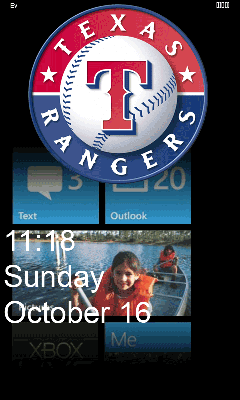
Keep in mind this of course is not the only way to do it. By covering all the way across the top forces the loop to repeat down. By covering the top 1/3 helps keep it from looping the date and time, and if i remember the bottom section keeps it from looping the notifications and battery at the top.
Now that's all find and good but logos and repeating it like that can be boring, so what else can you do? Well with a bit of thought and creativity (or lack of) there are more designs you can do.
Basically you take this looping idea and view it as the back ground and take a focus image to the left side. You use the left side to cover the time and data messages. I have done some where it creates the mirror look as above, also where i tried to make it create an illusion, or where i separated the side to make it loop like it was snowing.
These follow this outline where you still take block out the top and bottom but now the left as well:
This is a outline so your sizes will change.
Here are a bunch of them, these are ideas so nothing is finished.So in other words dont email me if these specific ones don't work for you, use them as ideas, make them your self and make them your own. Though if you make any cool ones let me know.
Sorry, but not really, that all but like two of these are anime based.
Rangers:
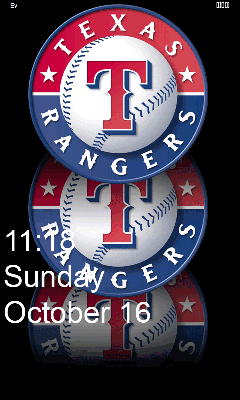
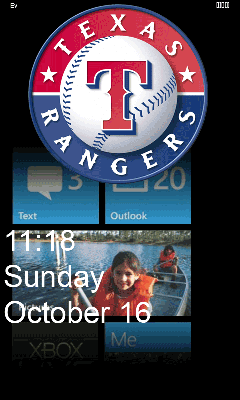
Click to Download
Windows Phone:


Click to Download
Asuka:
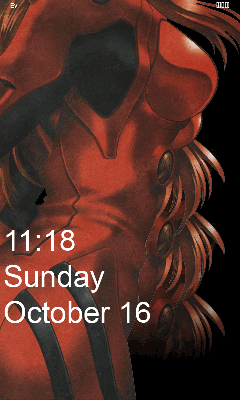
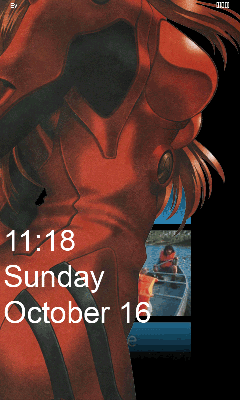
Click to Download
Rei:


Click to Download
Portal 2:


Click to Download
Portal:

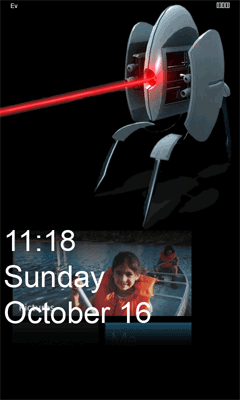
Click to Download
This one i tried to make like a sword has cut it when tapped:


Click to Download
This one i tried to use her arm to look like its her other arm, even though i know its kind of backwards:

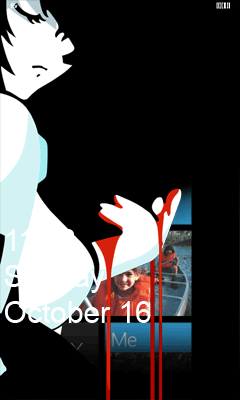
Click to Download
This one i lined it up so the snow would loop:


Click to Download
Perfect Blue:


Click to Download
Evangelion Logo:


Click to Download
Nerv Logo:
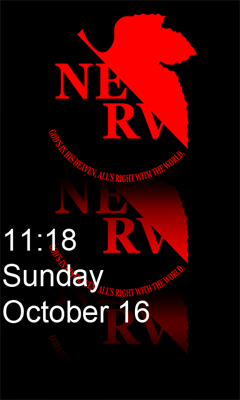
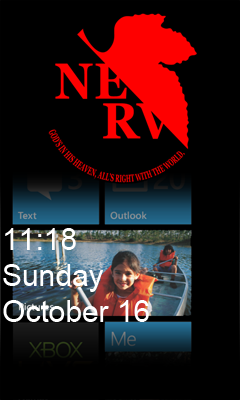
Click to Download
Laughing Man:
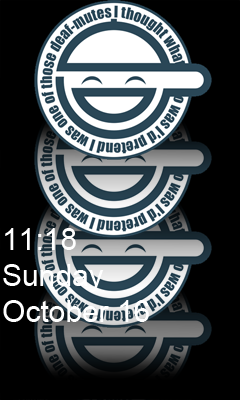

Click to Download
Rena:
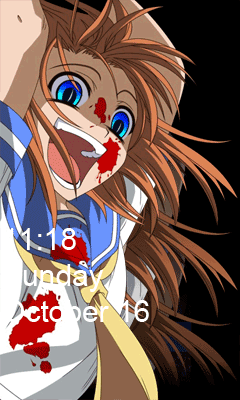

Click to Download
See transparency on Mango is not so hard, and i am sure with more creativity then i have some one will come up with some awesome designs.