OBDMobileCEL
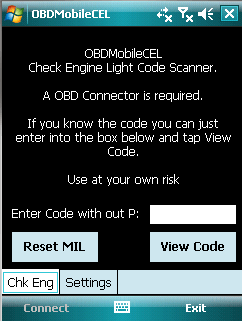
Details
OBDMobileCEL is a Windows Mobile application to read your vehicle's Check Engine Light (CEL).
For a full On Board Diagnostic System we recommend:

OBDMobile
Instructions
OBDMobileCELm is a lot simpler than its complicated name.
- First you MUST HAVE A OBD CONNECTOR
Which you can buy at our store or just about anywhere online
- Connect your obd connector to your vehicle and know what Com Port it is connected to.
- Start OBDMobileCELm and tell it your COM port and Baud Rate(38400)
- Then press "Connect" this might take a few seconds.
- Once connected you can "Check for Codes" and or "Reset Light".
If you know your code number already you can search using the box at the bottom.
Just enter the code without the P (EX: P0130 just enter 0130)
For all this and much more including:
- Over 15+ Live Vehicle Data!
- Est. MPG/KML
- MPH/KMH
- Data logging!
- GPS Routing/Mapping!
Check out:

OBDMobile
Downloads
NOTE: Though you can still email me with questions, this project is not currently being worked on.
To install you must drag this file over to your Windows Mobile device.
It does not install from Windows, you can only install it from with in Windows Mobile

Comments
blog comments powered by