FlickPick
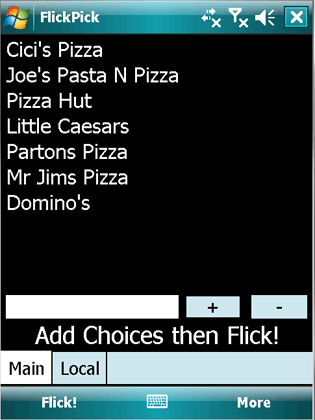
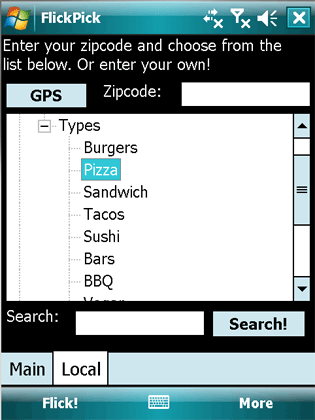
Details
FlickPick is a very simple program for when you just cant decide.
Enter in a list of choices and then Flick(Shake)* your device and it will choose for you!
You can even search locally based on GPS or Zipcode for choices around you!
*Flicking only works on HTC and certain Samsung devices, if your device is not compatable it will say No Sensor Found, and you will have to sadly have to push the Flick Button instead.
Instructions
This is how it is used:
- First you enter in a list of items.
- Or you can go to Search
- Use the GPS or enter your Zipcode
- Choose a topic from the menu, or do a custom search
- Then hit search, and it will search locally and load up a list for you!
- You can save and load one list for future uses.
- Then on HTC and some Samsung devices you Flick(Shake)
your device and it will choose from the list!
- On non-HTC, Samsung devices you will instead have to hit the Flick Button
Install

FlickPick is currently only available for Windows Mobile 6 phones.
To install you must Drag the install file to your device and install it from within your device.
You can not install it straight from Windows.
Development for FlickPick for Windows Mobile has pretty much stopped.
You can send me any problems you are having and maybe i will fix them.
Download

Comments
blog comments powered by